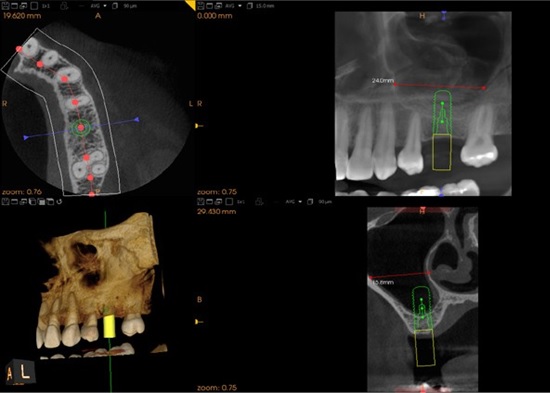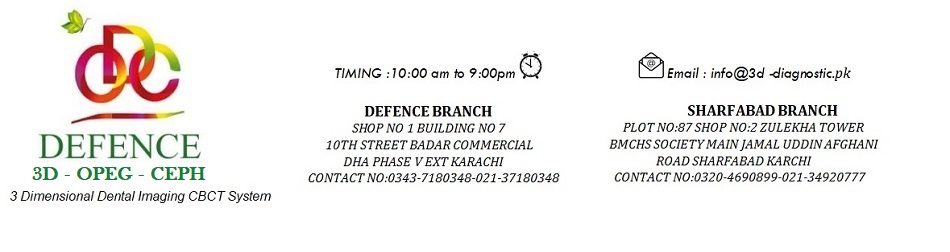
OUR SERVICES - IMPLANT
Easily add implants to a patient’s 3D image for more precise treatment planning and presentation. Place, move, and rotate implants on the volume, slice or panoramic views. Select implant types from a generic implant template library and specify the size. Zoom in and out on an implant; define a “safety zone” around each; segment and sculpt the volume to clip around the implant; measure distances and angles; locate nerve canals; export the final simulation as an iso-surface.
Comprehensive Library of Implants from the Industry Manufacturers